Uptime and downtime are critical metrics in free web hosting that determine a website’s accessibility and performance. Uptime refers to the percentage of time a website is operational, while downtime indicates periods of unavailability due to server issues or maintenance. This article explores the definitions and implications of uptime and downtime, the metrics used to measure them, and their impact on user experience and website credibility. It also discusses the factors influencing these metrics, common causes of downtime, and best practices for users to monitor and improve uptime, ensuring a reliable online presence.
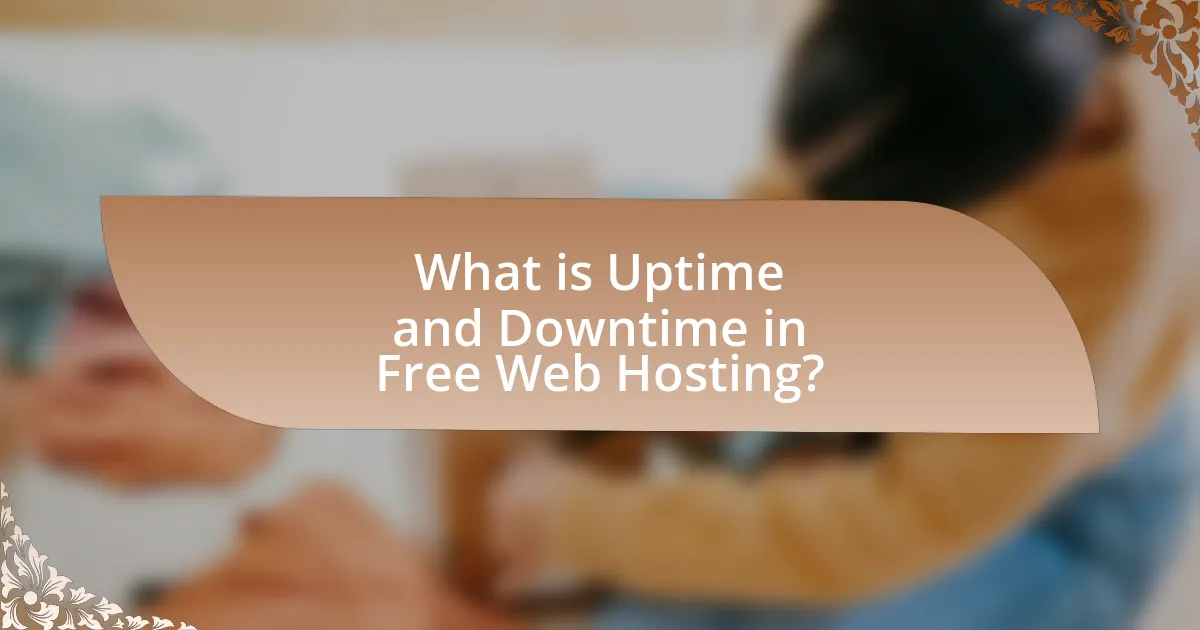
What is Uptime and Downtime in Free Web Hosting?
Uptime in free web hosting refers to the period when a website is operational and accessible to users, typically expressed as a percentage of total time. For example, a hosting service with 99.9% uptime means the website is expected to be down for only about 43 minutes per month. Downtime, conversely, is the duration when the website is unavailable due to server issues, maintenance, or other problems. Free web hosting services often experience higher downtime compared to paid services, as they may lack the resources for reliable infrastructure and support. This can lead to a negative user experience and impact website performance.
How are Uptime and Downtime defined in the context of free web hosting?
Uptime in the context of free web hosting is defined as the percentage of time that a web server is operational and accessible to users, typically expressed as a percentage over a specific period, such as a month or year. Downtime, conversely, refers to the duration when the server is not operational, resulting in users being unable to access the hosted website. For instance, a hosting service that guarantees 99.9% uptime allows for approximately 43 minutes of downtime per month, highlighting the importance of these metrics in evaluating the reliability of free web hosting services.
What metrics are used to measure Uptime and Downtime?
Uptime and downtime are measured using several key metrics, including Availability Percentage, Mean Time Between Failures (MTBF), Mean Time to Repair (MTTR), and Service Level Agreements (SLAs). Availability Percentage quantifies the proportion of time a service is operational, typically expressed as a percentage, with 99.9% uptime indicating minimal downtime. MTBF calculates the average time between system failures, providing insight into reliability, while MTTR measures the average time taken to restore service after a failure, indicating responsiveness. SLAs define the expected uptime commitments between service providers and users, often stipulating penalties for not meeting uptime guarantees. These metrics collectively provide a comprehensive view of service reliability and performance in free web hosting environments.
How do Uptime and Downtime impact website performance?
Uptime and downtime significantly impact website performance by determining the availability and accessibility of the site to users. High uptime, typically above 99.9%, ensures that users can access the website consistently, leading to better user experience, higher traffic, and improved search engine rankings. Conversely, downtime, which refers to periods when the website is unavailable, can result in lost revenue, decreased user trust, and negative impacts on SEO. For instance, a study by Google found that a one-second delay in page load time can lead to a 20% reduction in traffic, illustrating the critical nature of uptime for maintaining performance and user engagement.
Why is understanding Uptime and Downtime important for users of free web hosting?
Understanding uptime and downtime is crucial for users of free web hosting because it directly impacts website accessibility and performance. Uptime refers to the period when a website is operational and accessible to users, while downtime indicates when the website is unavailable. For instance, a hosting service with 99.9% uptime means that the website is expected to be down for only about 8.76 hours per year, which is generally acceptable for most users. Conversely, frequent downtime can lead to lost traffic, reduced user trust, and potential revenue loss, especially for businesses relying on their online presence. Therefore, users must evaluate uptime guarantees and historical performance data of free web hosting services to ensure their websites remain accessible and reliable.
What risks do users face with low Uptime rates?
Users face significant risks with low uptime rates, including loss of revenue, decreased customer trust, and potential damage to brand reputation. When a website experiences low uptime, it becomes inaccessible to users, leading to missed sales opportunities; for instance, a study by Gartner indicates that even a single hour of downtime can cost businesses thousands of dollars in lost revenue. Additionally, frequent outages can frustrate users, causing them to seek alternatives, which diminishes customer loyalty and trust. Furthermore, a website’s reliability is crucial for brand perception; consistent downtime can lead to negative reviews and a tarnished reputation, as highlighted by research from the Harvard Business Review, which shows that companies with poor uptime ratings often struggle to retain customers.
How can Downtime affect user experience and website credibility?
Downtime negatively impacts user experience and website credibility by causing users to encounter inaccessible content and services. When a website is down, users cannot access information or complete transactions, leading to frustration and potential loss of trust. Research indicates that 53% of mobile users abandon sites that take longer than three seconds to load, highlighting the importance of uptime for maintaining user engagement. Additionally, frequent downtime can damage a website’s reputation, as users may perceive it as unreliable, which can result in decreased traffic and lower search engine rankings.
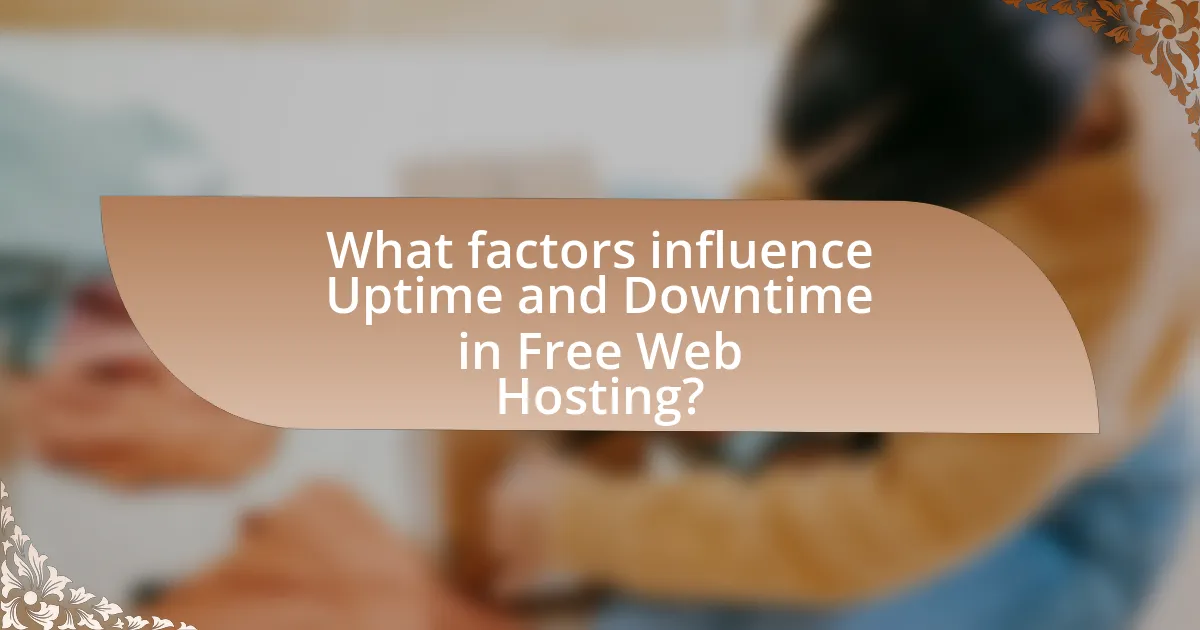
What factors influence Uptime and Downtime in Free Web Hosting?
Uptime and downtime in free web hosting are influenced primarily by server reliability, resource limitations, and support quality. Server reliability is critical; free hosting services often use shared servers, which can lead to increased downtime due to high traffic or server overload. Resource limitations, such as bandwidth and storage, can also impact uptime, as free services may impose strict caps that, when exceeded, result in service interruptions. Lastly, the quality of customer support affects downtime; inadequate support can delay issue resolution, prolonging outages. These factors collectively determine the overall performance and availability of free web hosting services.
How does server reliability affect Uptime and Downtime?
Server reliability directly influences uptime and downtime by determining the frequency and duration of service interruptions. High server reliability ensures consistent performance and minimizes the likelihood of failures, leading to increased uptime, which is the period when services are operational. Conversely, low reliability results in more frequent outages, contributing to higher downtime, the time when services are unavailable. For instance, a study by the Uptime Institute found that organizations with reliable server infrastructure experience an average uptime of 99.99%, while those with less reliable systems report uptimes as low as 90%. This data illustrates the critical relationship between server reliability and the operational availability of web services.
What role does server maintenance play in Uptime and Downtime?
Server maintenance is crucial for maximizing uptime and minimizing downtime. Regular maintenance activities, such as software updates, hardware checks, and security patches, ensure that servers operate efficiently and securely, reducing the likelihood of unexpected failures. For instance, a study by the Uptime Institute found that 70% of downtime incidents are preventable through proactive maintenance practices. This highlights the direct correlation between effective server maintenance and improved uptime, as well-maintained servers are less prone to crashes and performance issues.
How do network issues contribute to Downtime?
Network issues significantly contribute to downtime by disrupting the connectivity required for services to function properly. When network failures occur, such as packet loss, latency, or complete outages, users cannot access hosted websites or applications, leading to service interruptions. For instance, a study by the University of California, Berkeley, found that network-related problems accounted for approximately 30% of all downtime incidents in web hosting environments. This statistic underscores the critical role that stable network infrastructure plays in maintaining uptime for free web hosting services.
What are the common causes of Downtime in free web hosting services?
Common causes of downtime in free web hosting services include server overload, lack of resources, and maintenance issues. Server overload occurs when too many users access the server simultaneously, leading to performance degradation or crashes. Free hosting services often provide limited bandwidth and storage, which can result in resource exhaustion. Additionally, maintenance issues arise from infrequent updates or lack of technical support, causing vulnerabilities and outages. According to a study by HostingAdvice, 70% of free hosting services experience downtime due to these factors, highlighting the reliability challenges associated with such platforms.
How do software updates lead to Downtime?
Software updates lead to downtime primarily due to the need for system reboots and the potential for compatibility issues. When software is updated, the system often requires a restart to apply changes, which temporarily makes services unavailable. Additionally, updates may introduce new features or changes that are not compatible with existing systems, leading to failures or crashes that necessitate further downtime for troubleshooting and resolution. Historical data shows that organizations can experience an average of 1-2 hours of downtime per update, particularly during major software releases, as indicated by a study from the IT service management firm, ServiceNow, which highlights the impact of updates on operational continuity.
What impact do traffic spikes have on Uptime?
Traffic spikes negatively impact uptime by overwhelming server resources, leading to potential downtime. When a website experiences a sudden increase in visitors, the server may struggle to handle the load, resulting in slower response times or crashes. For instance, a study by Google found that a one-second delay in page load time can lead to a 20% drop in conversions, highlighting the critical nature of maintaining uptime during high traffic periods. Additionally, many free web hosting services have limited bandwidth and processing power, making them particularly vulnerable to outages during traffic spikes.

How can users monitor and improve Uptime in Free Web Hosting?
Users can monitor and improve uptime in free web hosting by utilizing uptime monitoring tools and optimizing their website’s performance. Uptime monitoring tools, such as UptimeRobot or Pingdom, provide real-time alerts and reports on website availability, allowing users to quickly identify and address downtime issues. Additionally, optimizing website performance through techniques like minimizing file sizes, using content delivery networks (CDNs), and reducing server requests can enhance overall uptime. According to a study by the website monitoring service, 99.9% uptime is achievable with proper management and optimization strategies, underscoring the importance of proactive monitoring and performance enhancements.
What tools are available for monitoring Uptime and Downtime?
Tools available for monitoring uptime and downtime include Pingdom, UptimeRobot, and StatusCake. These tools provide real-time monitoring of website availability, alerting users to any outages or performance issues. For instance, Pingdom offers a comprehensive dashboard that tracks uptime and response times, while UptimeRobot allows users to set up alerts via email or SMS when downtime occurs. StatusCake provides similar functionalities, including monitoring from multiple locations worldwide. These tools are widely used in the industry, with Pingdom reporting over 1 million monitored websites, demonstrating their effectiveness in ensuring website reliability.
How can users set up alerts for Downtime incidents?
Users can set up alerts for Downtime incidents by utilizing monitoring tools or services that provide real-time notifications. These tools typically allow users to configure alert settings based on specific criteria, such as response time thresholds or service availability. For instance, services like UptimeRobot or Pingdom enable users to receive alerts via email, SMS, or push notifications when downtime is detected, ensuring prompt awareness of service interruptions.
What metrics should users track to assess their hosting service’s performance?
Users should track uptime, response time, bandwidth usage, and server load to assess their hosting service’s performance. Uptime indicates the percentage of time the server is operational, with a standard target of 99.9% for reliability. Response time measures how quickly the server processes requests, ideally under 200 milliseconds for optimal user experience. Bandwidth usage reflects the amount of data transferred, which can affect site speed and accessibility, while server load indicates the amount of processing power being used, helping to identify potential performance bottlenecks. Monitoring these metrics provides a comprehensive view of hosting performance and helps ensure a reliable web presence.
What best practices can users follow to minimize Downtime?
To minimize downtime, users should implement regular backups, utilize reliable hosting services, and monitor website performance consistently. Regular backups ensure that data can be restored quickly in case of failure, reducing the impact of downtime. Choosing reliable hosting services with high uptime guarantees, typically above 99.9%, minimizes the risk of outages. Additionally, consistent monitoring of website performance allows users to identify and address potential issues before they lead to downtime, as studies show that proactive monitoring can reduce downtime incidents significantly.
How can regular backups help in case of Downtime?
Regular backups can significantly mitigate the impact of downtime by allowing for quick restoration of data and system functionality. In the event of a server failure, data corruption, or cyberattack, having recent backups ensures that users can recover their websites or applications to a previous state, minimizing data loss and downtime duration. For instance, a study by the University of Maryland found that 60% of small businesses that experience a data loss event close within six months, highlighting the critical importance of backups in maintaining operational continuity.
What steps can users take to optimize their website for better Uptime?
To optimize their website for better uptime, users should implement a reliable hosting service, utilize a content delivery network (CDN), and regularly monitor website performance. A reliable hosting service minimizes server downtime, as evidenced by studies showing that top-tier hosting providers maintain uptime rates above 99.9%. Utilizing a CDN distributes website content across multiple servers, reducing the load on any single server and enhancing availability. Regular performance monitoring allows users to identify and address potential issues before they lead to downtime, with tools like uptime monitoring services providing real-time alerts and analytics.
What are the common troubleshooting steps for addressing Downtime?
Common troubleshooting steps for addressing downtime include checking server status, verifying network connectivity, reviewing error logs, and restarting services. First, checking server status ensures that the server is operational and not experiencing outages. Next, verifying network connectivity confirms that the issue is not related to internet access or local network problems. Reviewing error logs provides insights into specific issues that may have caused the downtime, such as application errors or resource limitations. Finally, restarting services can resolve temporary glitches that may be affecting performance. These steps are essential for quickly diagnosing and resolving downtime issues in web hosting environments.
How can users identify the source of Downtime issues?
Users can identify the source of downtime issues by systematically analyzing server logs, monitoring performance metrics, and conducting network diagnostics. Analyzing server logs provides insights into error messages and system failures that may have caused the downtime. Monitoring performance metrics, such as CPU usage and memory consumption, helps users detect resource bottlenecks that could lead to outages. Conducting network diagnostics, including ping tests and traceroutes, allows users to identify connectivity issues that may affect service availability. These methods are effective because they provide concrete data that can pinpoint the exact cause of downtime, enabling users to take appropriate corrective actions.
What actions should users take when experiencing unexpected Downtime?
When experiencing unexpected downtime, users should first check their internet connection to ensure it is stable. If the connection is fine, users should then verify the status of the web hosting service through official channels, such as the provider’s website or social media accounts, to determine if there is a known outage. Following this, users should clear their browser cache and cookies, as this can resolve access issues. If the problem persists, users should contact customer support for assistance, providing details about the issue to facilitate a quicker resolution. These actions are essential as they help users diagnose the problem effectively and seek timely support, minimizing disruption to their services.










