The article focuses on the best free hosting platforms for beginners, highlighting WordPress.com, Wix, and GitHub Pages as top choices. It outlines the differences between free and paid hosting options, emphasizing limitations such as restricted storage, bandwidth, and customer support associated with free services. The article also discusses the benefits of using free hosting for skill development, the importance of user-friendly interfaces, and essential features beginners should consider. Additionally, it addresses common challenges faced by users of free hosting platforms and offers strategies for maximizing their experience, including effective content management and visibility enhancement techniques.

What are the Best Free Hosting Platforms for Beginners?
The best free hosting platforms for beginners are WordPress.com, Wix, and GitHub Pages. WordPress.com offers a user-friendly interface and a wide range of themes, making it ideal for those new to website creation. Wix provides drag-and-drop functionality, allowing users to design websites easily without coding knowledge. GitHub Pages is suitable for developers, enabling them to host static websites directly from their GitHub repositories. These platforms are widely recognized for their ease of use and accessibility, making them excellent choices for beginners looking to establish an online presence.
How do free hosting platforms differ from paid options?
Free hosting platforms differ from paid options primarily in terms of features, reliability, and support. Free hosting typically offers limited storage, bandwidth, and functionality, often including advertisements on user sites, while paid hosting provides more resources, enhanced performance, and customer support. For instance, a study by HostingAdvice found that paid hosting services can offer uptime guarantees of 99.9%, whereas free services may have significantly lower reliability, leading to potential downtime. Additionally, paid options often include advanced security features and the ability to use custom domains, which are generally not available with free hosting.
What limitations do free hosting platforms typically have?
Free hosting platforms typically have limitations such as restricted storage space, bandwidth caps, and lack of customer support. These constraints often result in slower website performance and potential downtime, as many free services impose limits on the resources available to users. Additionally, free hosting often includes mandatory advertisements on users’ sites, which can detract from the user experience and brand credibility. Security features may also be minimal, leaving websites vulnerable to attacks. According to a study by HostingAdvice, 70% of free hosting users reported dissatisfaction due to these limitations, highlighting the challenges faced by beginners relying on such platforms.
How can beginners benefit from using free hosting platforms?
Beginners can benefit from using free hosting platforms by gaining access to essential web hosting services without financial investment. These platforms allow newcomers to experiment with website creation, learn basic coding, and understand web management without the risk of incurring costs. For instance, platforms like WordPress.com and Wix offer user-friendly interfaces and templates, enabling beginners to build and customize their sites easily. Additionally, free hosting often includes community support and resources, which can enhance learning and troubleshooting. According to a survey by HostingAdvice, 70% of new website owners reported that free hosting helped them develop their skills before transitioning to paid services.
What features should beginners look for in free hosting platforms?
Beginners should look for user-friendly interfaces, reliable uptime, and sufficient storage when selecting free hosting platforms. A user-friendly interface simplifies website management, making it easier for beginners to navigate and utilize the platform effectively. Reliable uptime, ideally above 99.9%, ensures that the website remains accessible to visitors, which is crucial for building an online presence. Sufficient storage, typically at least 1 GB, allows beginners to host essential content without immediate concerns about space limitations. These features collectively enhance the overall experience for beginners, enabling them to focus on developing their websites rather than dealing with technical issues.
How important is customer support for beginners using free hosting?
Customer support is crucial for beginners using free hosting, as it provides essential assistance in navigating technical challenges and understanding platform features. Beginners often lack the experience to troubleshoot issues independently, making responsive customer support a key factor in their overall satisfaction and success. Research indicates that 70% of customers attribute their loyalty to effective customer service, highlighting its importance in retaining users on free hosting platforms.
What role does ease of use play in selecting a free hosting platform?
Ease of use is a critical factor in selecting a free hosting platform, as it directly impacts the user experience and the ability to effectively manage a website. A platform that is easy to navigate allows beginners to quickly set up their sites without extensive technical knowledge, reducing the learning curve associated with web hosting. For instance, platforms like WordPress.com and Wix offer intuitive interfaces and drag-and-drop features, enabling users to create and customize their websites effortlessly. Research indicates that 70% of users prefer platforms that require minimal technical skills, highlighting the importance of user-friendly design in attracting and retaining users.
What are some popular free hosting platforms for beginners?
Some popular free hosting platforms for beginners include WordPress.com, Wix, and GitHub Pages. WordPress.com offers a user-friendly interface and a variety of templates, making it ideal for bloggers and small businesses. Wix provides drag-and-drop functionality, allowing users to create visually appealing websites without coding knowledge. GitHub Pages is suitable for developers, enabling them to host static websites directly from their GitHub repositories. These platforms are widely recognized for their ease of use and accessibility, making them excellent choices for those new to web hosting.
What are the key features of WordPress.com as a free hosting option?
WordPress.com offers several key features as a free hosting option, including a user-friendly interface, customizable themes, and built-in social sharing tools. The platform allows users to create a website or blog without any coding knowledge, making it accessible for beginners. Users can choose from a variety of free themes to personalize their site, and the platform includes features for easy integration with social media, enhancing content visibility. Additionally, WordPress.com provides basic storage space and essential security measures, ensuring that users can manage their sites effectively without incurring costs.
How does Wix cater to beginners with its free hosting service?
Wix caters to beginners with its free hosting service by providing an intuitive drag-and-drop website builder that requires no coding skills. This user-friendly interface allows users to easily create and customize their websites, making it accessible for those without technical expertise. Additionally, Wix offers a variety of templates tailored for different industries, enabling beginners to start with a professional-looking site quickly. The free hosting service includes essential features such as secure hosting, a free Wix subdomain, and access to Wix’s support resources, which further assist beginners in navigating the platform effectively.
What makes GitHub Pages a suitable choice for tech-savvy beginners?
GitHub Pages is a suitable choice for tech-savvy beginners because it offers a straightforward way to host static websites directly from a GitHub repository. This integration allows users to leverage version control and collaboration features inherent to GitHub, making it easier to manage website updates and track changes. Additionally, GitHub Pages supports custom domains and provides free SSL certificates, enhancing security and professionalism for users’ projects. The platform’s reliance on Markdown for content creation simplifies the process for those familiar with coding, while its extensive documentation and community support facilitate learning and troubleshooting.
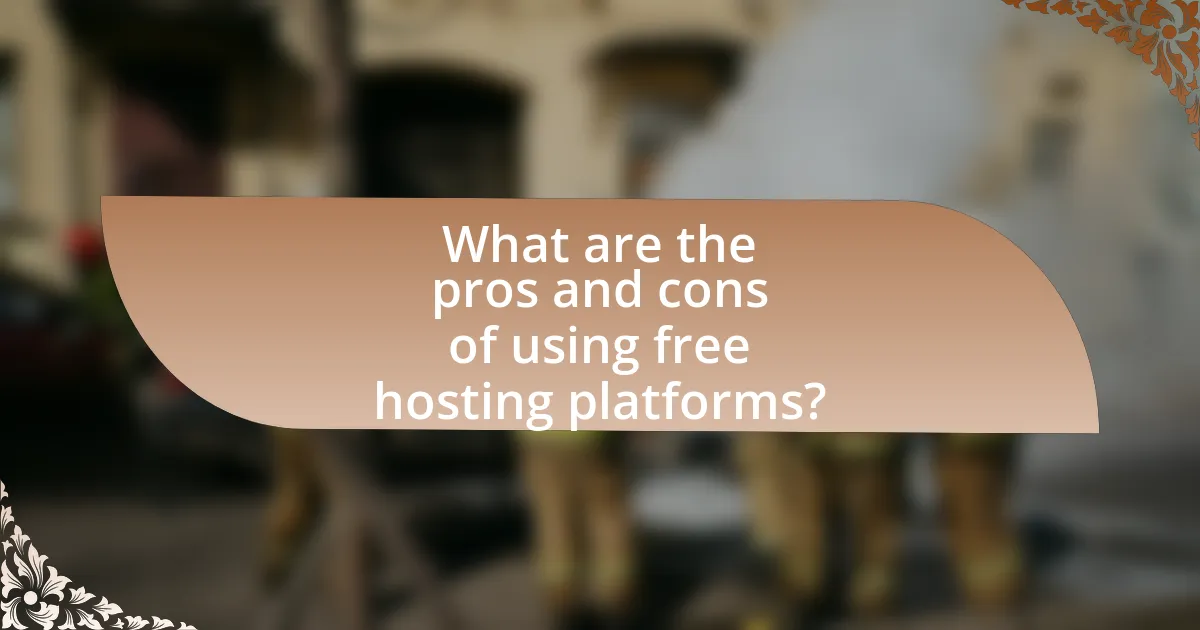
What are the pros and cons of using free hosting platforms?
Using free hosting platforms offers both advantages and disadvantages. The primary pros include zero cost, making them accessible for beginners and small projects, and ease of use, as many platforms provide user-friendly interfaces and templates. Additionally, free hosting often includes basic features like website builders and limited storage, which can be sufficient for personal sites or testing ideas.
On the downside, the cons of free hosting platforms include limited resources, such as bandwidth and storage, which can hinder website performance as traffic grows. Furthermore, users may face restrictions on customization and branding, as many free hosts display ads or require the use of subdomains. Security and support are also often lacking, which can pose risks for more serious projects.
What advantages do free hosting platforms offer to beginners?
Free hosting platforms offer beginners cost-effective access to web hosting services, allowing them to create and manage websites without financial investment. These platforms typically provide user-friendly interfaces, which simplify the website-building process for those with limited technical skills. Additionally, many free hosting services include essential features such as templates, drag-and-drop builders, and basic customer support, enabling beginners to launch their sites quickly and efficiently. Furthermore, free hosting platforms often allow users to experiment with different website designs and functionalities, fostering learning and skill development in web management.
How can free hosting platforms help beginners save costs?
Free hosting platforms help beginners save costs by eliminating the need for upfront payments associated with traditional hosting services. These platforms provide essential features such as website storage, bandwidth, and basic support at no charge, allowing users to launch and maintain their websites without financial investment. For instance, platforms like WordPress.com and Wix offer free plans that include templates and tools for website creation, which can significantly reduce initial expenses for individuals or small businesses starting online.
What opportunities for learning do free hosting platforms provide?
Free hosting platforms provide opportunities for learning by allowing users to experiment with website creation, coding, and digital marketing without financial risk. These platforms often include user-friendly interfaces, tutorials, and community support, enabling beginners to develop technical skills and understand web development concepts. For instance, platforms like WordPress.com and Wix offer drag-and-drop features and extensive documentation, which facilitate hands-on learning. Additionally, users can gain insights into SEO and analytics through built-in tools, enhancing their understanding of online presence management.
What are the potential drawbacks of using free hosting platforms?
Free hosting platforms often come with significant drawbacks, including limited storage and bandwidth, which can hinder website performance. Many free hosting services impose restrictions on features such as custom domain names, leading to a less professional appearance. Additionally, these platforms frequently display ads on users’ sites, which can detract from user experience and brand credibility. Security is another concern, as free hosting may lack robust security measures, making websites more vulnerable to attacks. Furthermore, customer support is typically minimal or non-existent, leaving users without assistance when issues arise. These limitations can ultimately affect the growth and reliability of a website hosted on a free platform.
How can limited resources affect a beginner’s website performance?
Limited resources can significantly hinder a beginner’s website performance by restricting bandwidth, storage, and processing power. These limitations can lead to slower loading times, increased downtime, and an inability to handle traffic spikes. For instance, a study by Google found that a one-second delay in loading time can reduce conversions by 20%. Additionally, free hosting platforms often impose strict resource caps, which can result in poor user experience and lower search engine rankings due to inadequate performance metrics.
What risks are associated with using free hosting platforms for business?
Using free hosting platforms for business poses several risks, including limited control over website functionality, security vulnerabilities, and lack of customer support. Limited control can hinder customization and scalability, making it difficult for businesses to adapt to growth or specific needs. Security vulnerabilities arise because free hosting services often lack robust security measures, increasing the risk of data breaches and cyberattacks. Additionally, the absence of reliable customer support can lead to prolonged downtime and unresolved technical issues, negatively impacting business operations and customer experience. These factors collectively jeopardize a business’s online presence and reputation.

How can beginners maximize their experience with free hosting platforms?
Beginners can maximize their experience with free hosting platforms by selecting a platform that aligns with their specific needs and learning how to utilize its features effectively. Choosing a user-friendly platform, such as WordPress.com or Wix, allows beginners to easily navigate and build their websites without extensive technical knowledge. Additionally, taking advantage of tutorials and community forums provided by these platforms can enhance their understanding and troubleshooting skills. Research indicates that platforms with strong support communities, like GitHub Pages, can significantly improve user satisfaction and learning outcomes. By actively engaging with available resources and experimenting with different features, beginners can optimize their use of free hosting services.
What best practices should beginners follow when using free hosting?
Beginners using free hosting should prioritize selecting a reliable provider, ensuring they understand the limitations of the service, and regularly backing up their data. Choosing a reputable free hosting provider, such as WordPress.com or GitHub Pages, can enhance website performance and security. Understanding limitations, such as bandwidth restrictions and lack of customer support, helps set realistic expectations. Regularly backing up data protects against potential loss, as free hosting services may not offer robust backup solutions. These practices are essential for maintaining a functional and secure online presence while using free hosting.
How can beginners effectively manage their website’s content on free hosting?
Beginners can effectively manage their website’s content on free hosting by utilizing user-friendly content management systems (CMS) like WordPress or Wix, which offer intuitive interfaces and templates. These platforms allow users to easily create, edit, and organize content without requiring extensive technical knowledge. For instance, WordPress powers over 40% of all websites, demonstrating its popularity and effectiveness in content management. Additionally, beginners should regularly update their content and utilize built-in SEO tools to enhance visibility, as search engines prioritize fresh and relevant content. This approach not only simplifies content management but also improves user engagement and site performance.
What strategies can beginners use to enhance their website’s visibility?
Beginners can enhance their website’s visibility by implementing search engine optimization (SEO) techniques, utilizing social media marketing, and creating high-quality content. SEO techniques, such as optimizing meta tags, using relevant keywords, and improving site speed, can significantly increase search engine rankings, leading to higher visibility. According to a study by Moz, 71% of clicks occur on the first page of search results, highlighting the importance of SEO. Social media marketing allows beginners to promote their website through platforms like Facebook and Instagram, reaching a broader audience. Research from Hootsuite indicates that 54% of social browsers use social media to research products, making it a valuable strategy. Lastly, producing high-quality, engaging content can attract visitors and encourage sharing, further enhancing visibility. A HubSpot report shows that companies that blog receive 97% more links to their websites, demonstrating the effectiveness of content marketing.
What common troubleshooting tips should beginners know?
Common troubleshooting tips that beginners should know include checking internet connectivity, ensuring that all cables are securely connected, and restarting the device or application experiencing issues. These steps are fundamental as they often resolve basic connectivity problems and software glitches. For instance, according to a study by the National Institute of Standards and Technology, approximately 70% of technical issues can be resolved by simply restarting the device. Additionally, beginners should familiarize themselves with error messages and search for solutions online, as many common issues have documented fixes available in forums or support pages.
How can beginners resolve common issues with free hosting platforms?
Beginners can resolve common issues with free hosting platforms by utilizing support resources, optimizing website performance, and understanding limitations. Many free hosting services offer forums, FAQs, and customer support to assist users in troubleshooting problems. For instance, if a website is slow, beginners can optimize images and reduce unnecessary plugins to enhance loading times. Additionally, being aware of the limitations, such as bandwidth restrictions or lack of customer support, allows beginners to make informed decisions and seek alternative solutions when necessary.
What resources are available for beginners facing challenges with free hosting?
Beginners facing challenges with free hosting can access several resources, including online forums, tutorials, and customer support from hosting providers. Online forums such as Stack Overflow and Reddit offer community-driven advice and solutions to common issues. Tutorials on platforms like YouTube and dedicated blogs provide step-by-step guidance on setting up and troubleshooting free hosting services. Additionally, many free hosting providers offer customer support through live chat or email, which can assist beginners in resolving specific problems. These resources collectively empower beginners to navigate the complexities of free hosting effectively.










